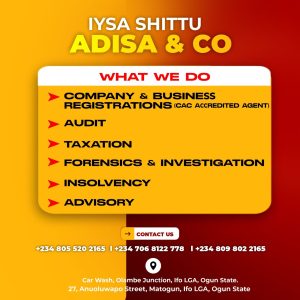On July 6, Mark Zuckerberg, the founder of Meta, the parent company of Facebook, Instagram, and WhatsApp, launched Threads to rival Elon Musk’s Twitter.
The launch comes days after Musk announced that a temporary limit has been imposed on the number of posts users can read daily on Twitter.
He said verified users will have access to 6,000 posts daily, while unverified and new users will be allowed to read 600 and 300 posts, respectively.
This development sparked mixed reactions. Several rival apps have emerged but most platforms have not been able to dethrone Twitter.
Threads has signed up more than 100 million users in less than five days, according to Online data service Quiver Quantitative.
This Twitter-like network lets users post short text blurbs along with images and videos.
Meanwhile, Musk is locked in a rivalry with Meta chief Mark Zuckerberg.
Musk has threatened to sue Meta for stealing trade secrets and intellectual property, claims denied by the company, which also owns Facebook and WhatsApp.
Unlike other Twitter alternatives – Bluesky, Hive, Spill and others, Threads runs on a pre-existing social media network — specifically Instagram and Facebook.
To sign up for Threads, you first need an Instagram account. If you already have one, then all you need to do is download the Threads app from the iOS App Store or Google Play Store. Sign in with your IG account when prompted.
Threads comes with features similar to those of Twitter, such as liking, reposting, and deciding who can reply to conversations.
Users can also follow and connect with others who share similar interests, and build a loyal following of their own to share their ideas, opinions, and creativity with the world.
However, the new app, unlike Twitter, does not have an edit button or a direct message (DM) feature for now. It is however superior in terms of word length – 500 counts; and video length of 5 minutes.
How to get started:
1. Join Instagram if you don’t have an account – Threads is only available to Instagram users as it taps directly into your account. If you don’t yet have an Instagram profile and still want to take Threads for a spin, browse to the Instagram website and click the Sign up link. At the next page, add your name, email address, and a password and then click Sign up.
2. Sign in at the Threads app – Posting and responding to posts on Threads is supported only through the mobile app, though you can access and read posts for specific accounts via the website.
3. Create your profile – The Profile screen then asks you to confirm your name, write a bio, and then add a link to a website. If you already have that information in Instagram and want to use it in Threads, just tap the button for Import from Instagram. Otherwise, add those details manually.
4. Go private or public – The Privacy screen asks if you want to make your profile public or private. With a public profile, anyone can see, share, and interact with your content. With a private profile, only your approved followers can see and interact with your content.
5. Select the accounts to follow
6. Join and view the main feed
7. Access Threads at the website – https://www.threads.net/